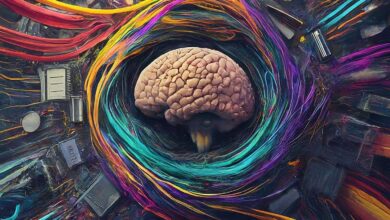Install software using Chocolatey & PowerShell
Before we continue to our today’s topic How to Install applications through Chocolaty if you have no idea what Chocolaty is or how to install Chocolaty then you should first check out this Article Install Chocolatey using PowerShell.
Once you confirmed that you have Chocolaty install its time to learn how to use it to install software through Chocolaty and PowerShell.
How to Install Software with Chocolaty
Visit the Chocolatey home page “https://chocolatey.org/packages” and choose the package you want to install or you can search it by typing the software name in the search field.
Once the software is selected click on the clipboard sign next to selected software/package and open up the PowerShell as administrator and paste it there and hit enter.
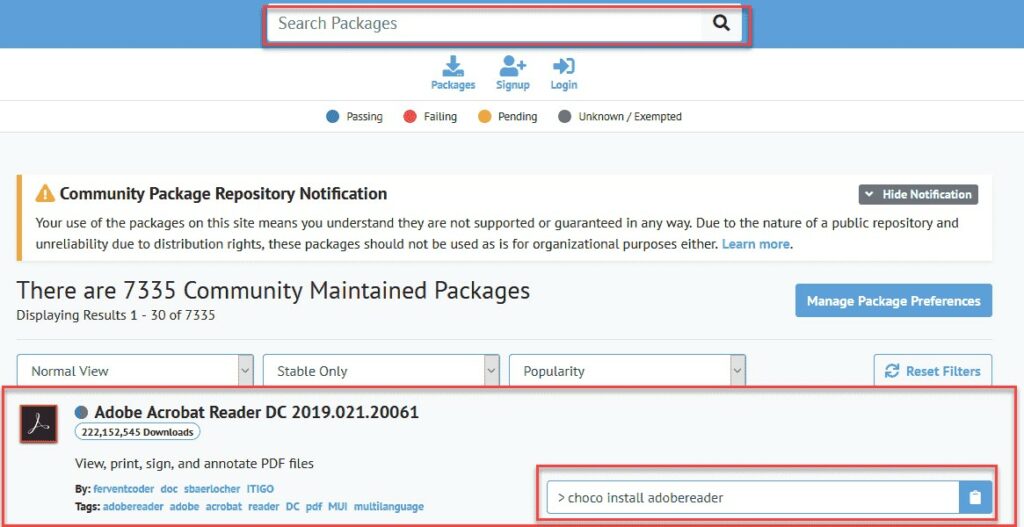
For our demo we have selected the PDF Creator application and copy its code by clicking on the clipboard button and pasting it into the Powershell console and hit enter.
choco install ccleaner -Y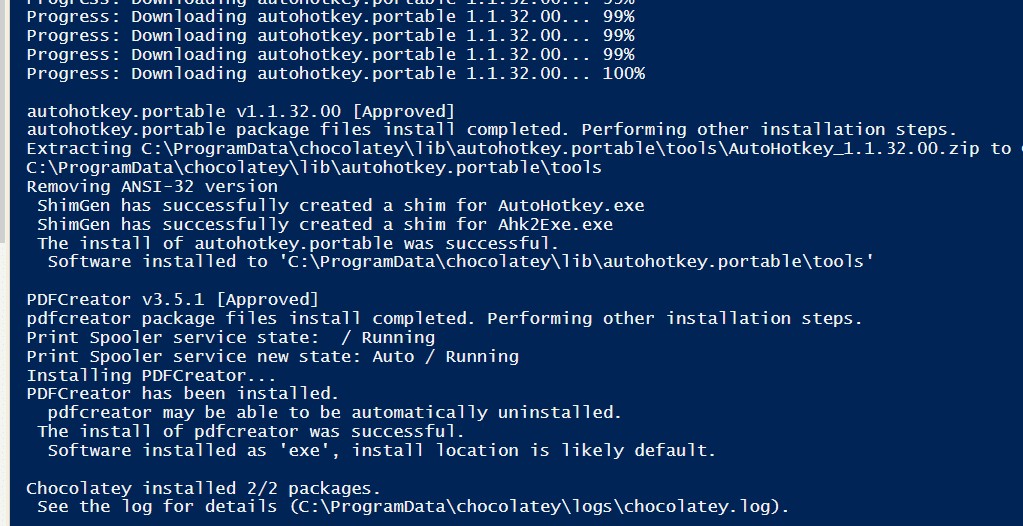
Once installed search the software by its name in the windows search and you will find it installed and ready to use. This way you can install any software package available in the Chocolaty package list.
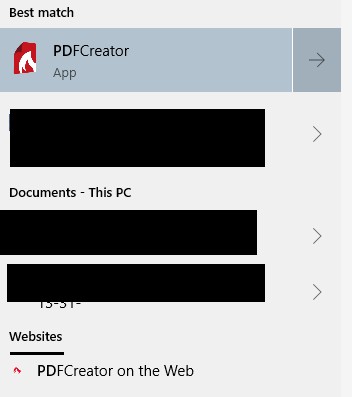
Finding and Installing Chocolaty Package through PowerShell
To install the Chocolaty package you no need to go to their website you can search and install the package within PowerShell only. Here I will show you how.
First Open the PowerShell as Administrator and type Choco find “*Package name*” it will show you the possible fits as per the package name you provide in the search.
For example lets search for a package called PDF Creator in the PowerShell but because we don’t know its full name so we will only type “Choco find “*pdf*”” in the PowerShell console.
Choco find "*Pdf*"As you can see below PowerShell gave you the list of available packages starting with the name PDF. Write down its name and add it in the install command and if you find multiple versions available of the same software then you have to type the version as well.
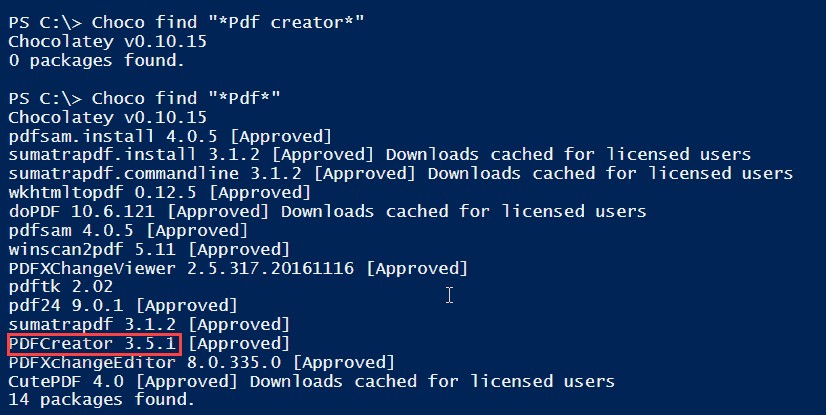
Choco Install PDFCreator 3.2.1Here is the end of our tutorial Install software using Chocolatey but you want to know more about Powershell check our Home Page for the latest posts and if you want to learn more about Chocolaty Powershell commands then check out This Page.
You also might be interested.