Microsoft
Dive into the world of Microsoft technologies and solutions. Explore our collection of articles, guides, and resources covering a wide range of Microsoft products and services for personal and professional use.
-

Configuring Virtual Machine Replication in Hyper-V Using PowerShell
In today’s rapidly evolving IT landscape, ensuring business continuity and data integrity through effective disaster recovery strategies is paramount. Virtual…
Read More » -

Configuring Live Migration Settings in Hyper-V with PowerShell
Live migration in Hyper-V allows you to move running virtual machines from one Hyper-V host to another without any downtime,…
Read More » -
Control Microsoft Teams External File Sharing with PowerShell: A Guide
Introduction Microsoft Teams empowers collaboration, but it’s essential to manage how files and content are shared with individuals outside your…
Read More » -

How to Manage Guest Access in Microsoft Teams with PowerShell: A Comprehensive Guide
Introduction Guest access in Microsoft Teams offers a secure way to collaborate with external partners, clients, and other individuals outside…
Read More » -

Monitoring Virtual Machine Performance Metrics in Hyper-V Using PowerShell Commands
In the evolving landscape of virtualization technology, Hyper-V has emerged as a cornerstone for managing virtual machines (VMs), offering a…
Read More » -

Import Microsoft Teams Configurations with PowerShell: Streamline Setup and Migrations
Introduction Whether you’re restoring a team setup after accidental changes, migrating teams across tenants, or replicating a successful team configuration,…
Read More » -
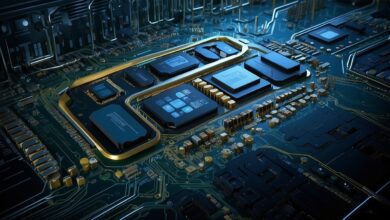
Automating Virtual Machine Resource Scaling in Hyper-V with PowerShell
In the rapidly evolving landscape of IT infrastructure, the ability to dynamically scale virtual machine (VM) resources based on demand…
Read More » -

How do I export or backup a Microsoft Teams team configuration using PowerShell?
Prerequisites: Basic understanding of Microsoft Teams administration Familiarity with PowerShell scripting Access to Microsoft Teams admin center Why Exporting Team…
Read More » -
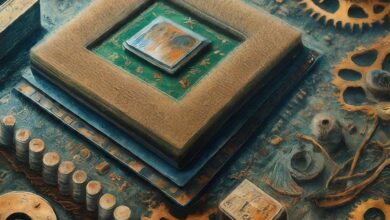
Master Hyper-V on Nano Server with PowerShell: The Essential Guide
Introduction In the world of server virtualization, Hyper-V stands out for its efficiency, scalability, and robust feature set. When combined…
Read More » -

Deploying Hybrid Hyper-V Clusters with Azure and PowerShell: A Step-by-Step Guide
Introduction: Hybrid Hyper-V clusters offer a flexible, scalable infrastructure by combining on-premises Hyper-V with Azure’s cloud capabilities. This setup provides…
Read More »