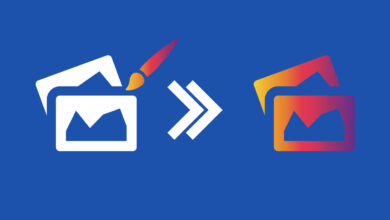MicrosoftMicrosoft Office 365Microsoft TeamsPowershell
Retrieve & Analyze Exchange Online Read Receipts with Microsoft Graph & PowerShell
Table of Contents
Introduction
Knowing whether recipients have read your emails can be valuable for follow-ups, time-sensitive communication, and tracking engagement. Microsoft Graph, combined with PowerShell, empowers you to retrieve email read receipts within Exchange Online.
Prerequisites
- Understanding of Exchange Online mail flow and read receipt functionality
- Familiarity with PowerShell scripting
- Microsoft Graph Permissions:
Mail.Read
Important Note: Limitations of Read Receipts
- User Control: Recipients can choose whether or not to send read receipts. A missing receipt doesn’t guarantee the email wasn’t read.
- Availability: Read receipts might not be available under certain configurations or for older messages.
Retrieving Read Receipts with PowerShell and Microsoft Graph
1: Install Modules:
Install-Module -Name Microsoft.Graph2: Connect to Graph API:
Connect-MgGraph -Scopes Mail.Read3: Find the Message-ID:
The Message-ID uniquely identifies each email. Here’s how to locate it:
Outlook:
- Open the email.
- Go to File -> Properties.
- Locate “Internet headers” and find the Message-ID.
Outlook on the Web:
- Open the email.
- Click the three dots (…) and select View message details.
- Locate the Message-ID.
4: Query Read Receipt Information:
$messageId = "<insert Message-ID here>"
Get-MgUserMessage -UserId "user@example.com" -MessageId $messageId -IncludeReadReceipt- Replace
user@example.comwith the actual user’s email address.
5: Interpret Results
- The response will contain read receipt details if they are available.
- Examine the recipient address, read timestamp, etc.
Real-World Scenarios
- Confirming Important Notice: Verify if a crucial email was seen by the recipient.
- Tracking Proposal Open: Get insights into whether a proposal or contract has been read.
- Sales Follow-Ups: Inform follow-up timing based on read confirmation.
Caveats
- Consider recipient privacy when using read receipts extensively.
- Due to limitations, don’t rely solely on read receipts for critical confirmation.