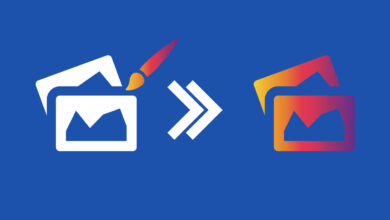Streamlining Hyper-V Administration: 5-Minute PowerShell Scripts for Efficiency
Table of Contents
Hyper-V, Microsoft’s hardware virtualization product, is a staple in the world of IT administration, offering a versatile platform for running virtual machines (VMs) on x86-64 systems. While the GUI is user-friendly, leveraging PowerShell scripts can significantly enhance efficiency and productivity in managing Hyper-V environments. This article dives into practical PowerShell scripts for common Hyper-V administrative tasks that can be executed in about 5 minutes, saving time for IT professionals.
1. Creating a New Virtual Machine
To create a new VM, you can use the New-VM cmdlet. The following script creates a VM named “TestVM” with 4GB of RAM and a 50GB hard disk.
New-VM -Name "TestVM" -MemoryStartupBytes 4GB -NewVHDPath "C:\VMs\TestVM.vhdx" -NewVHDSizeBytes 50GB2. Listing All Virtual Machines
To get an overview of all VMs, including their state and configuration, use the Get-VM cmdlet. This command is helpful for quick audits or inventory checks.
Get-VM | Select-Object Name, State, CPUUsage, MemoryAssigned, Uptime | Format-Table -AutoSize3. Changing the State of a Virtual Machine
Starting, stopping, or pausing a VM can be easily done. For example, to start a VM named “TestVM”:
Start-VM -Name "TestVM"Similarly, replace Start-VM with Stop-VM or Suspend-VM to stop or pause the VM, respectively.
4. Configuring VM Network Settings
Adjusting a VM’s network settings is crucial for connectivity. The following script sets the VM to use a specific virtual switch.
Get-VMNetworkAdapter -VMName "TestVM" | Connect-VMNetworkAdapter -SwitchName "MyVirtualSwitch"5. Exporting and Importing Virtual Machines
Exporting VMs for backup or migration is a common task. Use the Export-VM cmdlet to export “TestVM” to a specified path.
Export-VM -Name "TestVM" -Path "C:\VMExports"Importing is just as straightforward with the Import-VM cmdlet.
Import-VM -Path "C:\VMExports\TestVM\Virtual Machines\{VM-ID}.xml"Conclusion
Leveraging PowerShell for Hyper-V administration can drastically reduce the time spent on routine tasks. The scripts provided offer a glimpse into the potential for automation and efficiency, allowing IT professionals to focus on more strategic initiatives.
FAQs
Q: Do I need any special permissions to run these scripts? A: Yes, you need administrative privileges on the host machine to execute these PowerShell scripts effectively.
Q: Can these scripts be customized for specific environments? A: Absolutely. The scripts can be modified to fit the needs of any Hyper-V environment, making them versatile tools for system administrators.