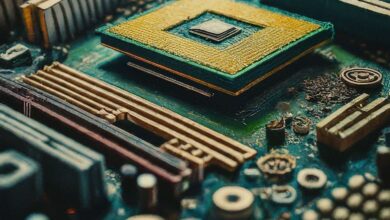Secure Your Hyper-V Environment with PowerShell Hardening
Table of Contents
Introduction:
Hyper-V, Microsoft’s native hypervisor for virtualization, is a crucial tool in many IT infrastructures. Ensuring its security is paramount to safeguarding your virtualized environments from potential threats. This article provides a comprehensive guide on hardening your Hyper-V environment using PowerShell, a powerful scripting language that automates and enhances your security measures.
Enhancing Hyper-V Security through PowerShell Scripts
1. Minimize the Attack Surface
Start by ensuring only necessary features and roles are installed on your Hyper-V host. Use PowerShell to remove unnecessary features, reducing the potential entry points for attackers:
Uninstall-WindowsFeature -Name <FeatureName> -Restart2. Configure Hyper-V Network Policies
Restrict network access to your Hyper-V hosts to prevent unauthorized access. Configure network policies using PowerShell to allow only necessary communication:
Set-NetFirewallRule -DisplayName "Hyper-V Replica HTTP Listener (TCP-In)" -Enabled False3. Secure Virtual Hard Disks
Encrypt your virtual hard disks with BitLocker to protect data at rest. PowerShell can automate the encryption process for all your VHDs:
Enable-BitLocker -MountPoint "C:\Path\To\VHD" -UsedSpaceOnly -RecoveryPasswordProtector4. Regularly Update Hyper-V Hosts
Keep your Hyper-V hosts updated to protect against vulnerabilities. Automate updates using PowerShell:
Install-WindowsUpdate -MicrosoftUpdate -AcceptAll -AutoReboot5. Audit and Monitor Hyper-V Activities
Implement auditing to monitor and record actions on your Hyper-V hosts. PowerShell scripts can be used to enable auditing and generate reports:
Set-VMHost -EnableEnhancedSessionMode $trueConclusion
Securing your Hyper-V environment is essential in protecting your virtual infrastructure from potential threats. By utilizing PowerShell for hardening practices, you can automate security configurations, ensuring a robust defense mechanism against vulnerabilities. Implement these strategies to enhance the security of your Hyper-V environments effectively.
FAQs
Q: Why is securing a Hyper-V environment important? A: Securing your Hyper-V environment protects your virtualized resources from unauthorized access, data breaches, and other cyber threats, ensuring the integrity and availability of your IT infrastructure.
Q: Can I automate the entire Hyper-V hardening process with PowerShell? A: While not all aspects of Hyper-V hardening can be fully automated, many critical security configurations can be efficiently managed and applied through PowerShell scripts, significantly reducing manual effort and enhancing security.
Q: How often should I update my Hyper-V hosts? A: Regularly updating your Hyper-V hosts is crucial. Schedule monthly updates to ensure protection against the latest vulnerabilities and threats. Automating this process with PowerShell can help maintain consistency and reduce downtime.