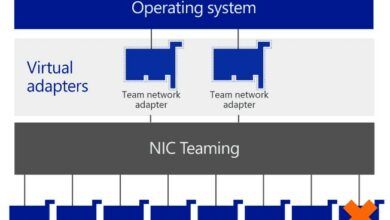MicrosoftMicrosoft Office 365Microsoft TeamsPowershell
Streamline Microsoft Teams Data Retention with PowerShell
Table of Contents
Introduction
Establishing data retention policies in Microsoft Teams is essential for compliance, legal requirements, and reducing storage overhead. PowerShell provides a way to precisely define and enforce these policies, automating what could otherwise be a tedious process.
Prerequisites
- Basic understanding of Microsoft Teams data structure
- Familiarity with PowerShell scripting
- Access to Microsoft Teams admin center
- Necessary Permissions (Often Compliance Administrator or equivalent)
Understanding Retention Policies in Teams
- Retention Period: Dictates how long data is kept before being deleted.
- Scope: Determines which Teams elements the policy applies to:
- Team Channels: Standard team channel chats and files.
- Private Channels: Chats and files within private channels.
- Individual User Chats: One-on-one or group chats.
Enforcing Retention Policies with PowerShell
1: Install Modules:
Connect-MicrosoftTeams
Connect-ExchangeOnline # May be required2: Connect to Teams and Compliance Center:
Connect-MicrosoftTeams
Connect-ExchangeOnline # May be required3: Create or Modify Retention Policies:
# Create a new policy
New-RetentionCompliancePolicy -Name "TeamsRetention" -RetentionDuration 365
# Add locations (Teams channels, chats, etc.)
New-RetentionComplianceRule -Name "TeamsChannelsRule" -Policy "TeamsRetention" -ContentLocation "TeamsChannelLocation"Assign Policies:
- Assign to specific Teams, users, or organization-wide.
- Use cmdlets like
Set-TeamorSet-Useralong with the appropriate parameters to apply the retention policy.
Real-World Scenarios
- Compliance: Meet industry-specific or legal data retention requirements.
- Storage Management: Automatically delete older content to conserve storage.
- Sensitive Projects: Apply stricter retention for teams with highly confidential data.
Important Considerations
- Data covered by retention policies may still be discoverable with eDiscovery tools.
- Consider litigation hold policies for preserving data even when a retention policy would typically delete it.