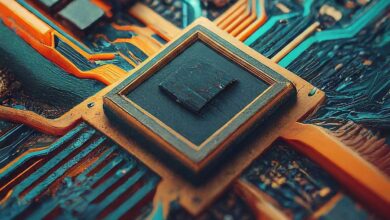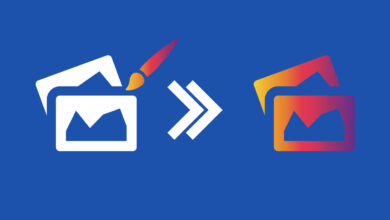How to Remotely Manage Hyper-V VMs Using PowerShell Direct
Table of Contents
PowerShell Direct is a powerful tool for managing Hyper-V virtual machines (VMs) remotely, offering administrators direct access to a VM without needing a network connection. This feature simplifies VM management, especially in complex or isolated environments. Here, we will explore how to leverage PowerShell Direct for efficient remote management of Hyper-V VMs, including setting up and executing essential commands.
Prerequisites
Before utilizing PowerShell Direct, ensure the following conditions are met:
- Both the Hyper-V host and the VM are running Windows 10, Windows Server 2016, or later.
- You must have administrative credentials on the VM you wish to manage.
- The Hyper-V host and the VM must be on the same physical or virtual machine.
Setting Up PowerShell Direct
- Open PowerShell as an Administrator on your Hyper-V host machine.
- Verify the VM’s Name you intend to connect to by running:
Get-VM3. Initiate a PowerShell Direct Session by using:
Enter-PSSession -VMName "YourVMName" -Credential (Get-Credential)Replace “YourVMName” with the actual name of your VM. A prompt will appear for the username and password of the VM’s administrator account.
Common Management Tasks with PowerShell Direct
Once connected, you can perform various management tasks directly on the VM, such as:
Viewing and Setting the IP Address:
# View current IP configuration
Get-NetIPAddress
# Set a new IP address
New-NetIPAddress -IPAddress 192.168.1.2 -PrefixLength 24 -InterfaceAlias "Ethernet"- Updating and Installing Software:
# Check for updates
Get-WindowsUpdate
# Install new software
Install-Package -Name "SoftwareName"- Managing Windows Services:
# View running services
Get-Service
# Start a specific service
Start-Service -Name "ServiceName"Benefits of Using PowerShell Direct
- No Network Dependency: Directly connect to VMs without network configuration, ideal for testing and automation in isolated environments.
- Simplified Management: Execute commands and scripts on VMs from the host, streamlining administration tasks.
- Enhanced Security: Manage VMs without exposing them over the network, reducing the attack surface.
Conclusion
PowerShell Direct is an indispensable tool for system administrators looking to efficiently manage Hyper-V VMs remotely. By following the steps outlined above, you can streamline your VM management processes, enhance security, and leverage the full potential of Hyper-V and PowerShell.
FAQs
Q: Can I use PowerShell Direct with VMs on another host?
A: No, PowerShell Direct requires the VM to be on the same Hyper-V host as the session initiation point.
Q: Do I need to enable PowerShell Direct on the VM?
A: No specific configuration on the VM is required to use PowerShell Direct, other than meeting the prerequisites mentioned.
Q: Can PowerShell Direct be used with Linux VMs?
A: PowerShell Direct is designed for Windows VMs. For Linux VMs, consider using SSH for remote management.