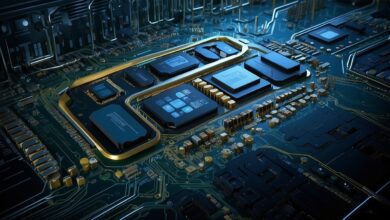Optimize Hyper-V Storage with PowerShell: Deduplication & More
Table of Contents
Introduction
In the realm of virtualization, Hyper-V stands out as a robust platform enabling businesses to efficiently manage virtual machines (VMs). However, as the demand for storage grows with the addition of VMs, optimizing storage becomes critical. PowerShell, with its powerful scripting capabilities, offers a suite of tools to enhance Hyper-V storage. This article delves into optimizing Hyper-V storage using PowerShell, focusing on deduplication, storage monitoring, and automation to maximize efficiency and performance.
Optimizing Storage with Deduplication
Deduplication is a key technique in managing storage space efficiently. It eliminates redundant data, ensuring that only unique data is stored, which significantly reduces storage requirements. PowerShell provides cmdlets to configure and manage deduplication in Hyper-V environments.
# Enable deduplication on volume D:
Enable-DedupVolume -Volume D:
# Set deduplication schedule:
Set-DedupSchedule -Name "DailyOptimization" -Type Optimization -Start 22:00 -DurationHours 2 -Days "Mon,Tue,Wed,Thu,Fri"
# Monitor deduplication savings:
Get-DedupStatus -Volume D:Monitoring Storage Health
Monitoring the health and performance of Hyper-V storage is crucial. PowerShell scripts can automate the collection of performance metrics, alerting administrators to potential issues before they become critical.
# Get storage health status:
Get-StorageReliabilityCounter -DeviceID "\\.\PHYSICALDRIVE2"
# Monitor disk space usage:
Get-PSDrive -PSProvider FileSystem | Format-Table Name, Used, Free -AutoSizeAutomating Common Storage Tasks
Automation of routine storage tasks ensures optimal performance and can significantly reduce the time IT professionals spend on manual oversight. PowerShell allows for the automation of tasks such as VM backups, cleaning up old files, and more.
# Automated VM backup:
$vmName = "YourVM"
Checkpoint-VM -Name $vmName -SnapshotName "Backup_$(Get-Date -Format 'yyyyMMdd')"
# Cleanup old files:
Get-ChildItem -Path "D:\VMBackups\" -Recurse | Where-Object { $_.LastWriteTime -lt (Get-Date).AddDays(-30) } | Remove-Item -ForceConclusion
Optimizing Hyper-V storage with PowerShell offers a pathway to not only manage storage space effectively but also ensure the health and performance of your storage infrastructure. Implementing deduplication, coupled with monitoring and automation, provides a comprehensive approach to storage optimization.
FAQs
What is Hyper-V deduplication? Hyper-V deduplication is a storage-saving technique that involves identifying and removing duplicate copies of data, storing only one copy of the data and references for the duplicates.
How can PowerShell improve Hyper-V storage? PowerShell scripting can automate deduplication, monitor storage health, and perform routine tasks to optimize and manage Hyper-V storage efficiently.
Are there any prerequisites for using deduplication in Hyper-V? Yes, the file system must support deduplication, and it’s typically recommended for volumes storing virtual hard disks (VHDs) of VMs to ensure compatibility and optimal performance.