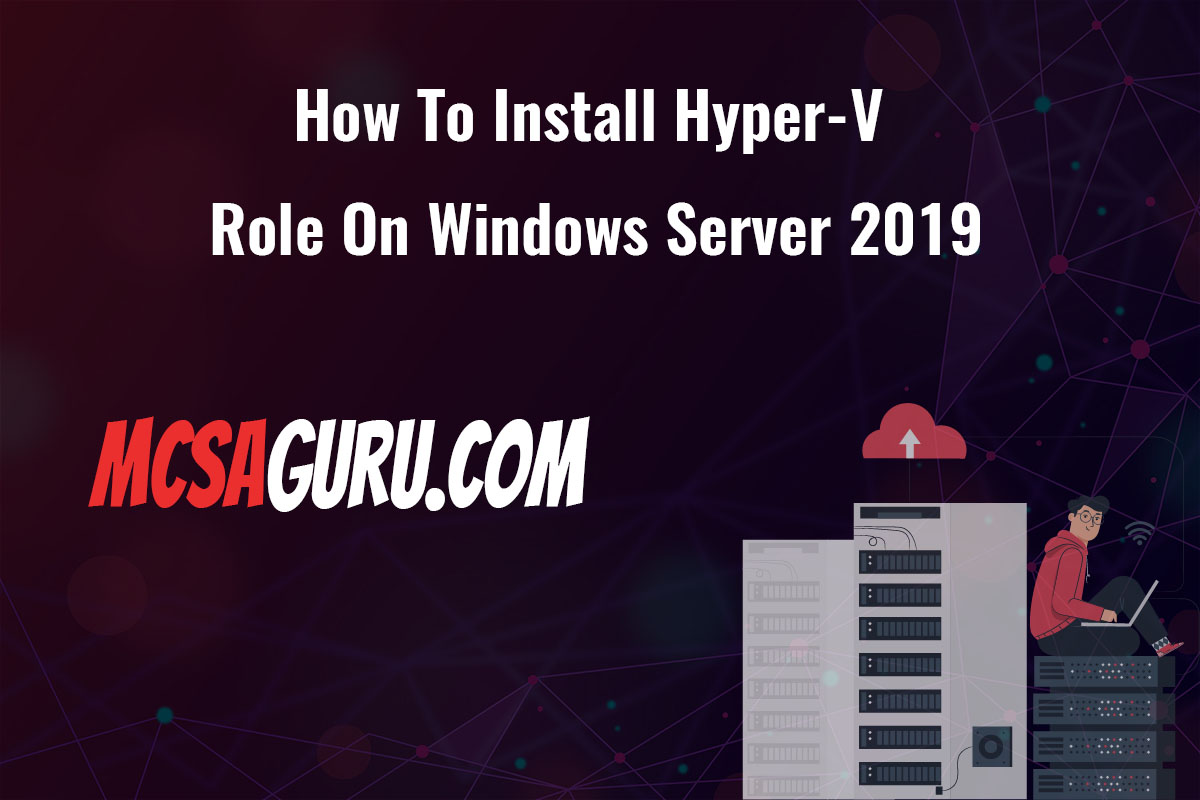Hyper-V Networking Best Practices: Ensuring Optimal Performance through PowerShell
Table of Contents
Virtualization is a cornerstone of modern IT infrastructure, and Hyper-V is Microsoft’s answer to this ever-growing demand. As the backbone of numerous virtual environments, Hyper-V’s networking capabilities are pivotal for performance, security, and reliability. In this article, we delve into the best practices for Hyper-V networking and demonstrate how PowerShell can be employed to enforce these standards efficiently.
Optimizing Virtual Switch Configuration
The virtual switch is a key component in Hyper-V networking, acting as the gateway between virtual machines (VMs) and the outside world. Optimizing its configuration is crucial for enhancing network performance.
Best Practice:
Use the Hyper-V Manager to create external virtual switches for VMs that require external network access. This setup minimizes latency and maximizes throughput.
New-VMSwitch -Name "ExternalSwitch" -NetAdapterName "Ethernet" -AllowManagementOS $trueWhy PowerShell?:
This command streamlines the process, allowing for rapid deployment across multiple hosts, ensuring consistency and reducing the potential for human error.
Enabling Advanced Features for Network Adapters
Advanced features like VMQ (Virtual Machine Queue) and SR-IOV (Single Root I/O Virtualization) can significantly improve network performance by reducing overhead and latency.
Best Practice:
Enable SR-IOV on network adapters where possible to allow direct memory access for VMs, bypassing the hypervisor’s networking stack.
Set-VMNetworkAdapter -VMName "MyVM" -IovWeight 100Why PowerShell?:
Automating this setting ensures that all eligible VMs benefit from reduced latency and increased bandwidth, enhancing the overall performance of your virtual environment.
Implementing VLANs for Security and Isolation
VLANs (Virtual Local Area Networks) are instrumental in enhancing network security and segmenting network traffic.
Best Practice:
Assign VMs to specific VLANs based on their role or function to enforce network isolation.
Set-VMNetworkAdapterVlan -VMName "WebServerVM" -Access -VlanId 100Why PowerShell?:
This command allows for the rapid configuration of network isolation settings across multiple VMs, ensuring that network policies are consistently applied.
Regular Monitoring and Auditing
Consistent monitoring and auditing of the Hyper-V environment are vital to identify and rectify potential issues before they impact performance.
Best Practice:
Use PowerShell scripts to automate the collection of network performance metrics and configuration states.
Get-VMNetworkAdapter -VMName "MyVM" | Format-Table -Property *Why PowerShell?:
Automating monitoring tasks with PowerShell reduces the manual effort required and provides a scalable solution for large environments.
By leveraging PowerShell, IT professionals can ensure their Hyper-V environments adhere to best practices for networking, leading to more secure, efficient, and performant virtual infrastructures.
FAQs
Q: Can PowerShell commands be used to configure all aspects of Hyper-V networking? A: Yes, PowerShell provides comprehensive commands that allow you to configure, manage, and troubleshoot all aspects of Hyper-V networking, offering a powerful toolset for IT professionals.
Q: How does enabling SR-IOV improve VM performance? A: SR-IOV allows VMs to bypass the hypervisor and directly interact with the physical network adapter, significantly reducing latency and CPU overhead for networking operations, leading to improved overall performance.
Q: Are there any prerequisites for using VLANs with Hyper-V VMs? A: Yes, your network infrastructure (switches, routers) must support VLANs, and the virtual switch connected to the VM must be configured to allow VLAN tagging. PowerShell commands can then be used to assign VMs to specific VLANs.
Q: How often should network performance metrics be collected and reviewed? A: The frequency depends on the environment’s size and complexity. However, it’s generally recommended to perform regular audits at least once a month or more frequently in dynamic or critical environments to ensure optimal performance and security.